Luminar Neo Review | Powerful AI Enhancements That Help You Achieve Pro-Level Results Even If Photo Editing Isn’t Your Strength
2025/11/23
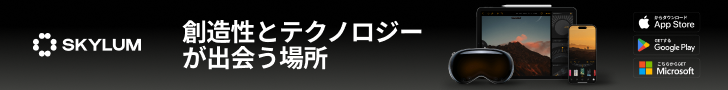
I recently started using Luminar Neo. I’m very satisfied with it, as it not only offers basic adjustments such as exposure, contrast, shadows, highlights, and color, but also includes a rich set of AI-powered correction and editing tools.
When I first began using it, I often couldn’t find where the tools I usually use in Lightroom were located. I ended up closing the app and searching on YouTube several times. However, once I understood the basic workflow, I realized that Luminar Neo can handle all of the tasks I usually perform in Lightroom—and that made me increasingly interested in exploring its more advanced features.
One feature I found especially impressive was the AI tool that restores faded or damaged childhood photos. For anyone who wants to scan old prints and preserve them digitally, this feature is incredibly useful.
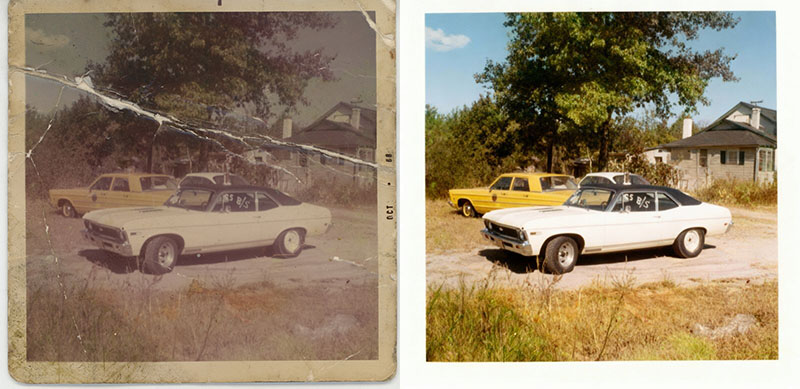 From basic adjustments to advanced editing, it handles a wide range of tasks—and I also appreciate that it’s not subscription-based.
From basic adjustments to advanced editing, it handles a wide range of tasks—and I also appreciate that it’s not subscription-based.
So, from here, I’d like to introduce Luminar Neo in a bit more detail.
When I first began using it, I often couldn’t find where the tools I usually use in Lightroom were located. I ended up closing the app and searching on YouTube several times. However, once I understood the basic workflow, I realized that Luminar Neo can handle all of the tasks I usually perform in Lightroom—and that made me increasingly interested in exploring its more advanced features.
One feature I found especially impressive was the AI tool that restores faded or damaged childhood photos. For anyone who wants to scan old prints and preserve them digitally, this feature is incredibly useful.
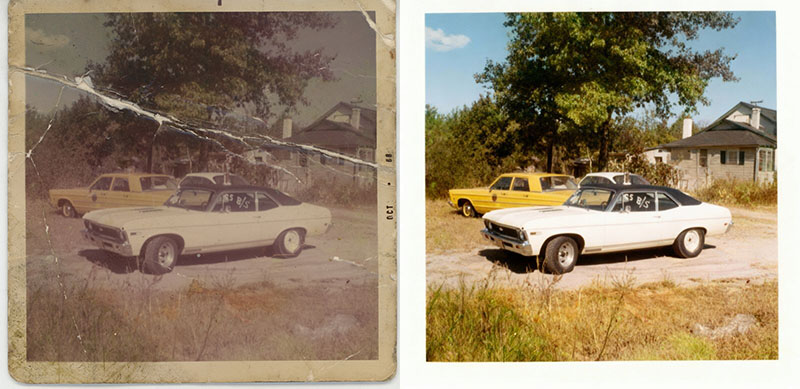 From basic adjustments to advanced editing, it handles a wide range of tasks—and I also appreciate that it’s not subscription-based.
From basic adjustments to advanced editing, it handles a wide range of tasks—and I also appreciate that it’s not subscription-based.So, from here, I’d like to introduce Luminar Neo in a bit more detail.
What Is Luminar Neo?
Luminar Neo is an AI-powered photo editing software developed by Skylum. It enables intuitive editing—such as color adjustments, sky replacement, and portrait enhancement—without complex operations. It’s especially suitable for beginners and intermediate users who want to create attractive images in a short time.
Who Is It Recommended For?
- People who struggle with photo editing Its simple interface and AI-driven auto-corrections make it easy for anyone to use with confidence.
For example, in the “Presets” menu, you can select your preferred collection from the icons shown on the right, and it automatically displays 5–6 possible edits. All you need to do is choose the result you like.
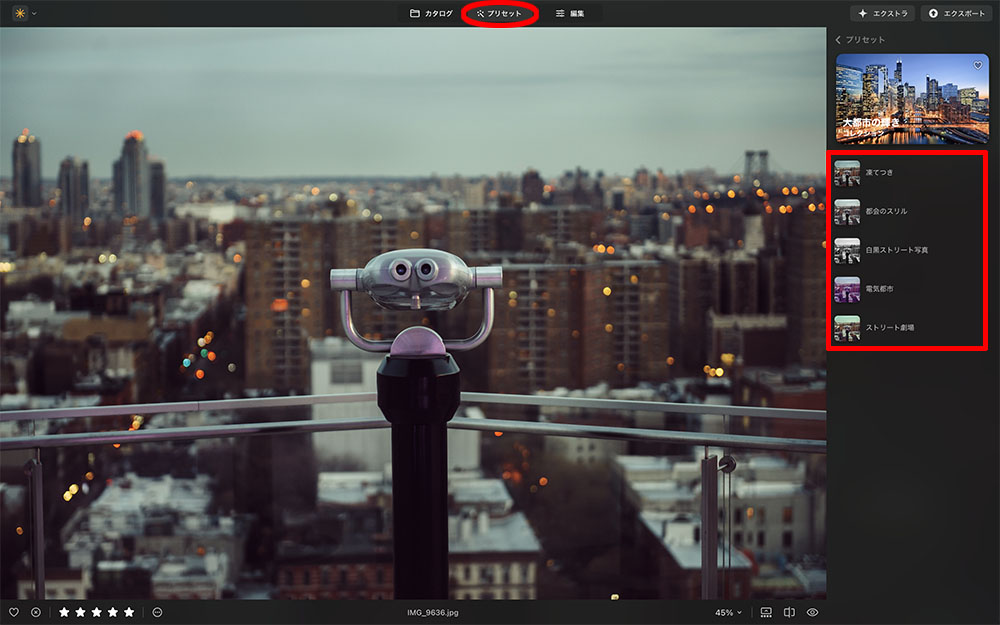
- People who find Lightroom difficult to operate Luminar Neo is designed to be intuitive and easy to use without needing a manual.
- People who want to use Lightroom but also incorporate AI corrections Because Luminar Neo provides plugins for Lightroom and Photoshop, you can use Luminar Neo for powerful AI corrections and Lightroom/Photoshop for detailed adjustments. This workflow is appealing even for professional photographers who use Lightroom daily.
- People who want natural portrait enhancement Skin retouching, eye enhancement, face lighting—its portrait tools are surprisingly natural and high-quality.
- People who want dramatic skies and landscapes The “Sky” feature is especially popular, allowing you to replace dull skies with beautiful blue skies or sunsets.
Main AI Features
- AI Enhancer (one-click overall optimization) AI analyzes the entire photo and automatically adjusts brightness, contrast, and color for an appealing look.
Even beginners can significantly improve their photos in an instant. - Sky Replace cloudy skies with blue skies or sunsets. The edges blend naturally for seamless compositing.
- Portrait Improve facial exposure, skin texture, eye detail, and facial depth naturally. It makes portrait retouching incredibly easy.
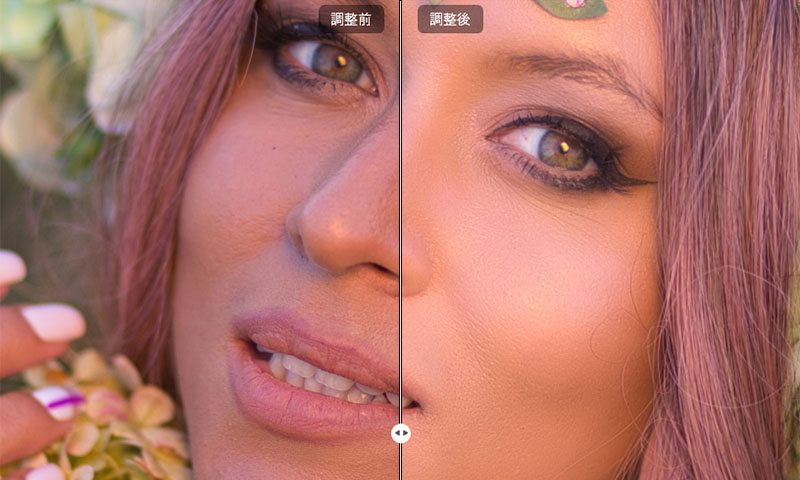 With the Portrait Bokeh feature, you can also blur the background for a professional finish.
With the Portrait Bokeh feature, you can also blur the background for a professional finish.

- Super Sharp Even slightly out-of-focus photos can be sharpened clearly while maintaining a natural look.
- Restore Quickly repair scanned images of old photos with fading or scratches.
Before → After (Visual Comparison)
Simply click the “Compare” icon below the image to switch between Before and After. You can then drag the center slider left and right to easily see the difference.


Here is an example where I removed distracting lines and signs from a landscape photo, then applied partial adjustments using masking.
In the area outlined in red in the photo above, there was a climbing rope stretched between trees, a lifebuoy hanging, and a sign nearby. Using the power line removal tool, I deleted most of the rope, and then removed the remaining parts with the brush tool.
In the area outlined in red in the photo above, there was a climbing rope stretched between trees, a lifebuoy hanging, and a sign nearby. Using the power line removal tool, I deleted most of the rope, and then removed the remaining parts with the brush tool.

Next, I adjusted exposure, shadows, and highlights for the entire photo, then used mask tools for localized exposure and saturation adjustments.
Thanks to these tools, I’ve started wanting to edit photos I used to give up on due to unwanted wires or signs.
Thanks to these tools, I’ve started wanting to edit photos I used to give up on due to unwanted wires or signs.

Summary
Luminar Neo is perfect for anyone who wants to quickly enhance photos without complicated operations.
With AI-powered one-click corrections, you can dramatically speed up your editing workflow.
If you’re interested, be sure to check the latest plans on the official website. See details on the official website
With AI-powered one-click corrections, you can dramatically speed up your editing workflow.
If you’re interested, be sure to check the latest plans on the official website. See details on the official website
Pricing Plans
Luminar Neo is a one-time purchase (perpetual license) that includes unlimited updates for one year.
Enter the promo code below to receive a 10% discount—feel free to use it.
Discount Promo Code : TR6501
Enter the promo code below to receive a 10% discount—feel free to use it.
Discount Promo Code : TR6501
FAQ
- Is Luminar Neo suitable for beginners? Yes. Thanks to its excellent AI auto-correction, even beginners can achieve beautiful results quickly.
- What kind of PC specs do I need? At least 8GB of RAM is recommended, and 16GB or more with a relatively new CPU for smooth AI processing.

Business Days Calendar
Closed Days



